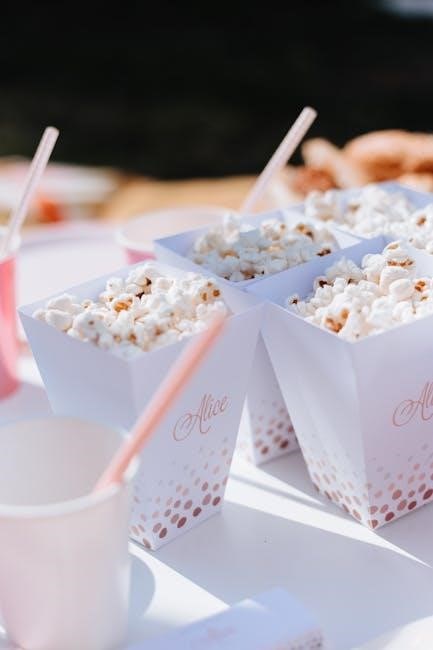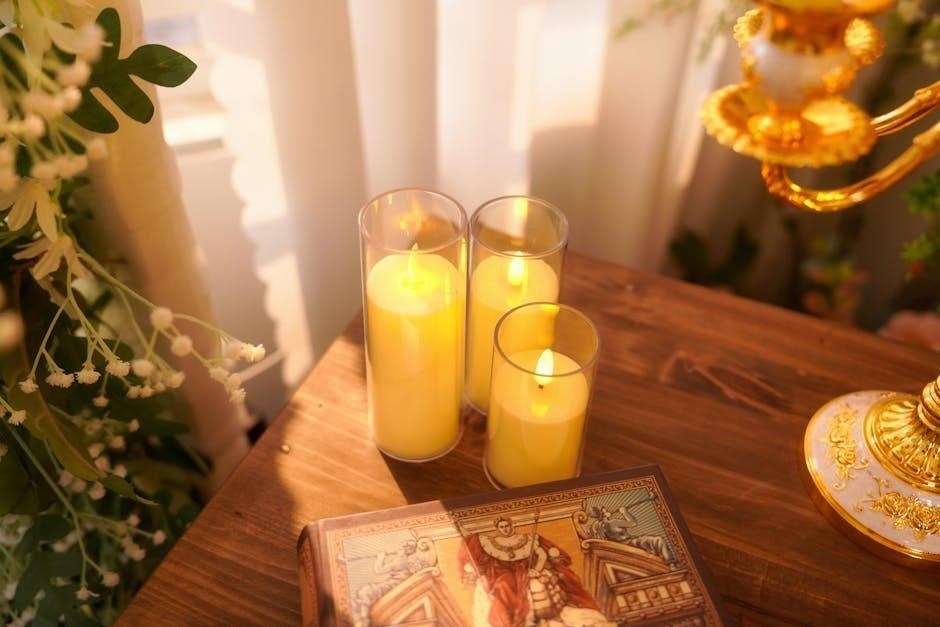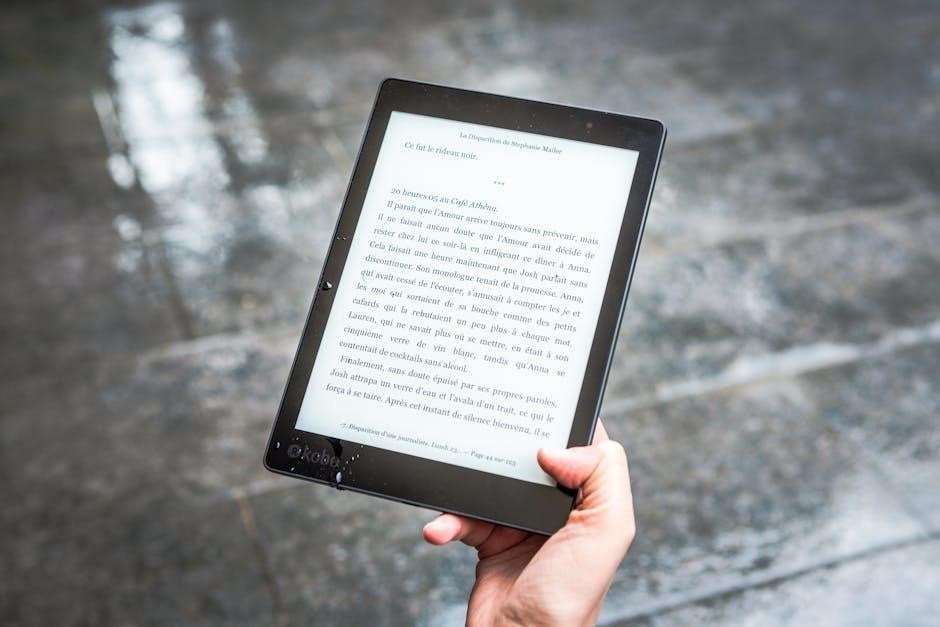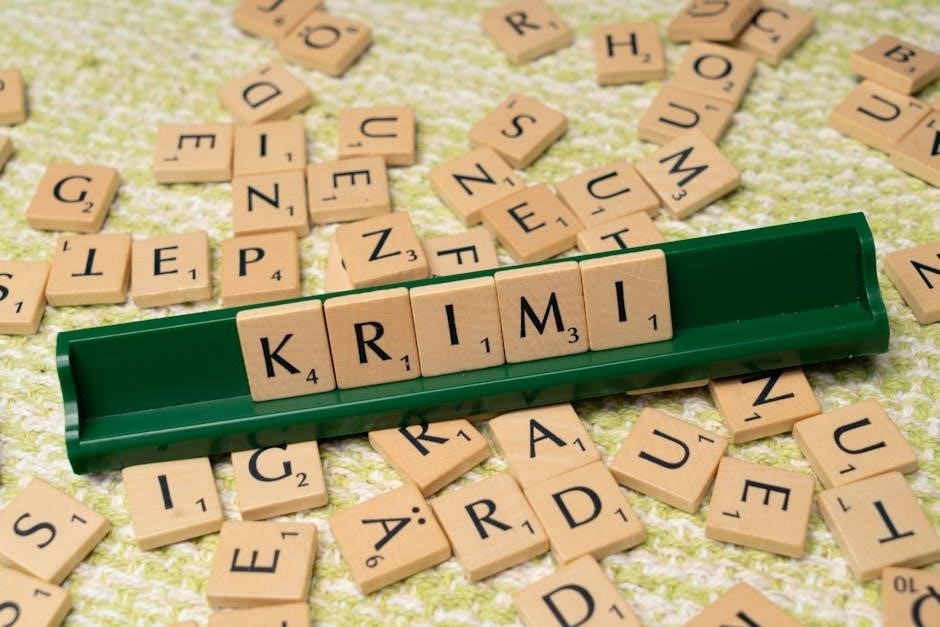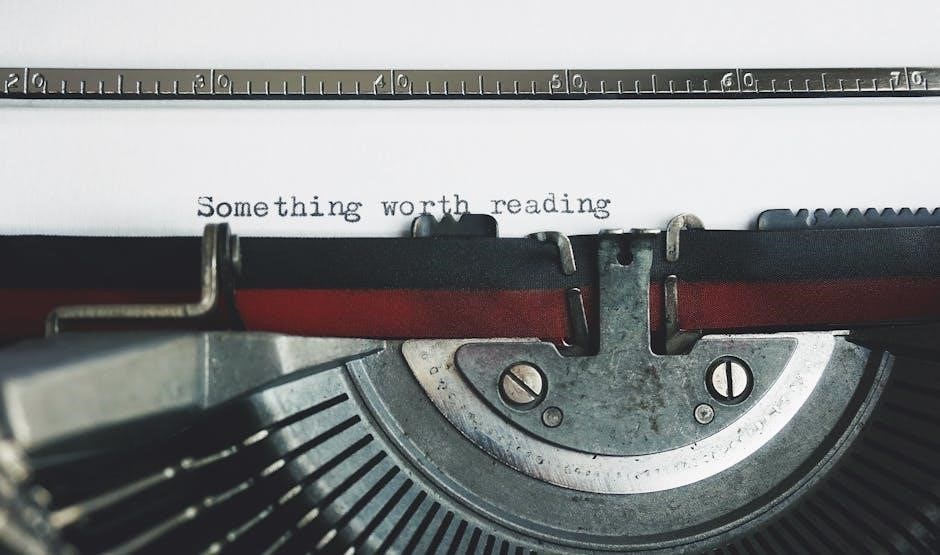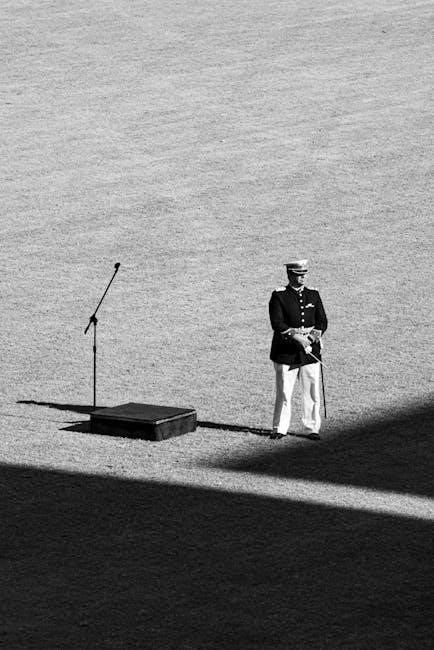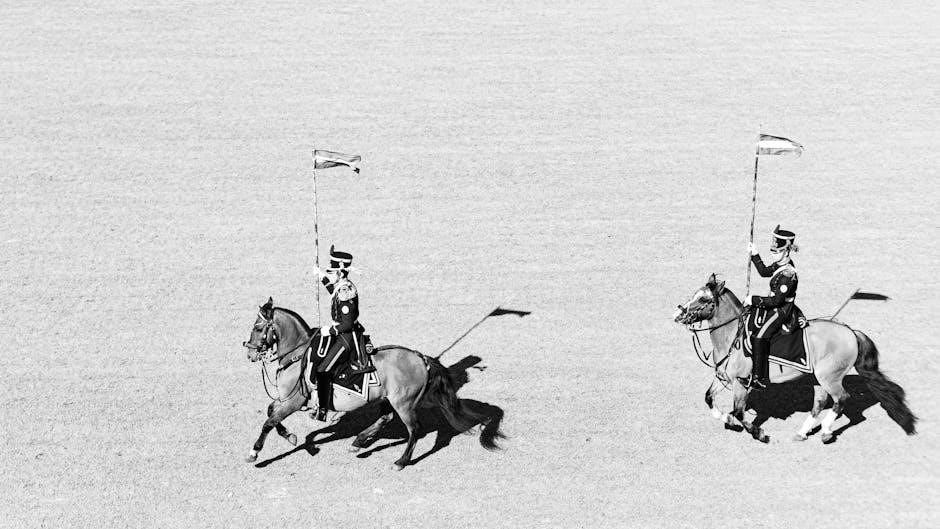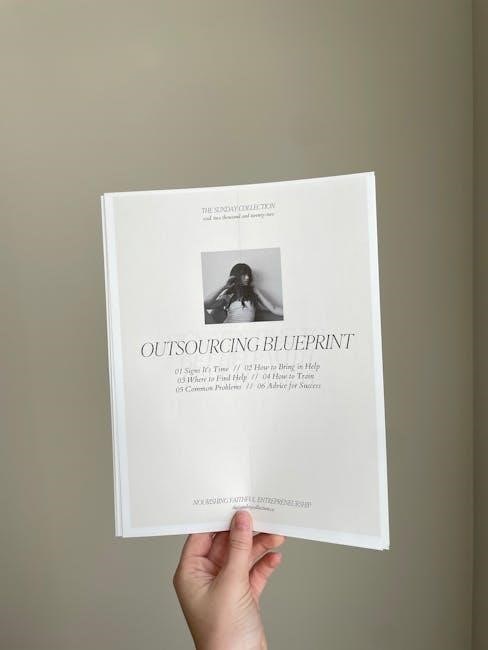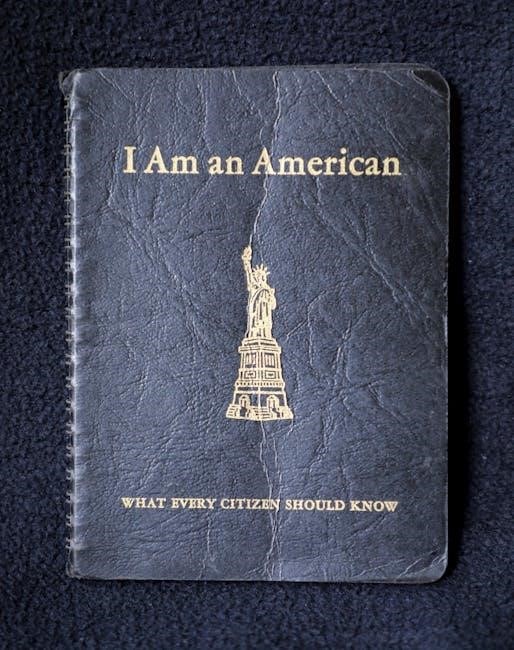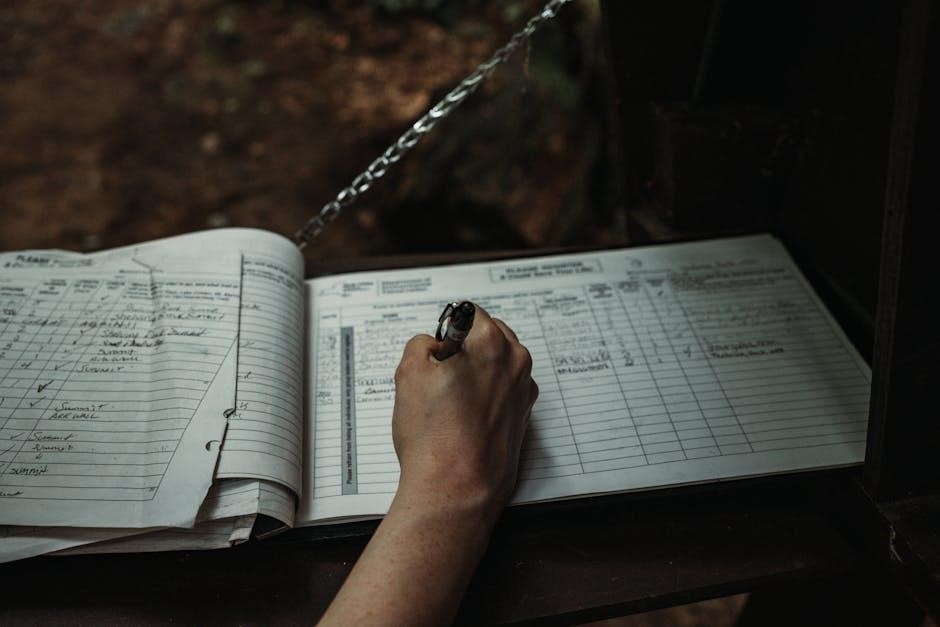The family tree of Jesus is a vital tool for understanding His heritage, connecting His mission to Israel’s history. It traces His lineage through the Old Testament, highlighting key figures like Abraham, David, and Mary. Available as PDF charts, these visual aids detail both Matthew’s legal lineage and Luke’s biological emphasis. This resource is essential for studying Jesus’ royal and divine rights, offering a clear path through biblical genealogy.

Biblical Sources of Jesus’ Genealogy
The biblical accounts of Jesus’ genealogy are primarily found in the Gospels of Matthew and Luke. These two books provide distinct yet complementary perspectives on Jesus’ lineage, serving different theological purposes. Matthew’s genealogy (Matthew 1:1-17) emphasizes Jesus’ legal descent, tracing His lineage through Joseph, Mary’s husband, to establish His royal heritage as a descendant of King David and Abraham. This account highlights Jesus’ right to the throne of Israel, fulfilling Old Testament prophecies about the Messiah.
Luke’s genealogy (Luke 3:23-38), on the other hand, focuses on Jesus’ biological lineage through Mary, His mother. This account traces Jesus’ ancestry back to Adam, emphasizing His connection to humanity and His divine nature as the “Son of God.” Together, these two genealogies provide a comprehensive understanding of Jesus’ identity, blending both His human and divine heritage.
The genealogies in Matthew and Luke are structured differently. Matthew’s account is organized into three groups of 14 generations each, symbolizing the fulfillment of time and God’s plan. Luke’s account is more linear, listing Jesus’ ancestors in reverse chronological order, starting from Mary and moving backward to Adam. These differences reflect the distinct audiences and purposes of the two Gospels: Matthew addressing Jewish Christians and Luke writing for a broader, Gentile audience.
Both genealogies are rooted in Old Testament history, drawing from figures like Abraham, Isaac, Jacob, and David. They also include lesser-known ancestors, such as Rahab and Ruth, who were not of Jewish origin but played significant roles in Israel’s history. These inclusions underscore God’s gracious inclusion of outsiders in His plan of redemption.
The biblical sources of Jesus’ genealogy are further supported by downloadable PDF charts and timelines, which visually represent the relationships and historical contexts. These resources aid in studying the intricate connections between Jesus and His ancestors, providing a deeper appreciation for His mission and identity.

The Significance of the Family Tree
The family tree of Jesus holds profound theological, cultural, and historical significance, making it a cornerstone of Christian faith and study. It establishes Jesus’ identity as the Messiah and connects Him to the rich tapestry of Israel’s history. By tracing His lineage, the genealogy underscores His fulfillment of Old Testament prophecies, particularly those related to the Messiah descending from the line of King David.
Culturally, the family tree reflects the importance of lineage in ancient Jewish society. Genealogies were essential for verifying identity, inheritance, and religious roles. Jesus’ family tree, therefore, serves as a bridge between the Old Testament covenant promises and the New Testament’s revelation of salvation through Christ. It highlights God’s faithfulness in keeping His promises across generations.
Historically, the genealogy provides a window into the lives of Jesus’ ancestors, many of whom were central figures in Israel’s history. Their stories, marked by both faith and flaws, demonstrate God’s ability to work through imperfect individuals to achieve His divine plan. This narrative underscores the theme of grace and redemption, showing how Jesus’ mission was rooted in a long history of God’s relationship with humanity.
Theologically, the family tree emphasizes Jesus’ dual nature: His humanity, through His earthly lineage, and His divinity, as the Son of God. This duality is central to Christian doctrine, particularly in understanding the incarnation and Jesus’ role as both Savior and King. The family tree also reminds believers of their spiritual connection to Christ, inviting them to reflect on their own place within God’s larger story.
Moreover, the family tree serves as a teaching tool, helping to illustrate biblical themes such as faith, obedience, and God’s sovereignty. It encourages believers to explore the lives of Jesus’ ancestors, gaining insights into their struggles and triumphs. This exploration can deepen one’s appreciation for the historical and spiritual context of Jesus’ ministry and mission.

Genealogical Differences Between Matthew and Luke
The genealogies of Jesus presented in the Gospels of Matthew and Luke are distinct and serve different theological purposes, reflecting the unique perspectives of each evangelist. While both accounts trace Jesus’ lineage to emphasize His connection to Israel’s history, they differ in structure, content, and focus.
Matthew’s genealogy begins with Abraham, the father of the Jewish nation, and proceeds through King David, emphasizing Jesus’ royal lineage and His role as the Messiah. It concludes with Joseph, Mary’s husband, highlighting Jesus’ legal descent from David. Matthew organizes his genealogy into three groups of 14 generations each, symbolizing completeness and divine order.
Luke’s genealogy, however, starts with Jesus and traces His lineage backward to Adam, the first man, and ultimately to God. This approach underscores Jesus’ universal relevance and His mission to all humanity, not just the Jewish people. Luke’s account does not follow the same structure as Matthew’s and includes different names, particularly after King David.
One notable difference is the divergence in the names listed between the two Gospels after King David. Matthew follows the line of Solomon, while Luke follows the line of Nathan, David’s son. This discrepancy has sparked discussions among scholars, with some suggesting that Matthew traces Joseph’s lineage, while Luke traces Mary’s lineage, though this is not explicitly stated.
Despite these differences, both genealogies affirm Jesus’ connection to Israel’s history and His fulfillment of Old Testament promises. Matthew’s focus on Abraham and David aligns with Jewish expectations of the Messiah, while Luke’s broader scope reflects the universal salvation message of Christianity.
These genealogical differences highlight the complementary nature of the Gospels, each providing unique insights into Jesus’ identity and mission. Both accounts are theologically rich, offering a deeper understanding of Jesus’ role as both the Jewish Messiah and the Savior of the world.
Ultimately, the variations between Matthew and Luke’s genealogies demonstrate the diversity of early Christian perspectives while affirming the central truth of Jesus’ divine and human nature.

Key Ancestors in Jesus’ Family Tree
Jesus’ family tree, as detailed in the Gospels of Matthew and Luke, includes several key ancestors who played significant roles in shaping His lineage and fulfilling Old Testament prophecies. These ancestors are not only historically important but also hold theological significance in understanding Jesus’ identity and mission.
One of the most prominent ancestors is Abraham, the father of the Jewish nation. Matthew’s genealogy begins with Abraham, emphasizing Jesus’ connection to the covenant promises made to Abraham. Similarly, King David is a central figure, as both Gospels highlight Jesus’ descent from the royal line of David, reinforcing His messianic credentials.
Solomon, David’s son, is also included in Matthew’s account, linking Jesus to the wisdom and splendor of Israel’s golden age. In contrast, Luke’s genealogy traces Jesus’ lineage through Nathan, another son of David, showcasing a different branch of the family tree. This divergence underscores the complexity and richness of Jesus’ heritage.
Other notable ancestors include Jacob and Isaac, who represent the patriarchal roots of Jesus’ family tree. Their inclusion in Matthew’s genealogy highlights Jesus’ connection to the earliest promises of God to the patriarchs. Additionally, Boaz, the husband of Ruth, is a significant figure, as Ruth’s story symbolizes God’s inclusion of Gentiles in His plan of salvation.
Jesse, the father of David, is another key ancestor, representing the prophetic roots of Jesus’ lineage. In Luke’s account, figures like Hezekiah and Manasseh are mentioned, connecting Jesus to the broader history of Judah’s kings. Finally, Zerubbabel, a post-exilic leader, appears in both genealogies, symbolizing the restoration of Israel and the hope of renewal.
These key ancestors collectively illustrate how Jesus’ family tree is deeply rooted in Israel’s history and God’s redemptive plan. Their inclusion in the Gospels serves to authenticate Jesus’ identity as the Messiah and the fulfillment of Old Testament promises.
By examining these ancestors, we gain a deeper understanding of the historical and theological context of Jesus’ life and ministry, as well as the universal significance of His message.
Downloadable Resources for Study
For those seeking to delve deeper into Jesus’ family tree, numerous downloadable resources are available to aid in study and understanding. These resources provide detailed insights, visual representations, and scholarly commentary to enhance your exploration of Jesus’ lineage.
One of the most popular resources is the Jesus family tree PDF, which offers a comprehensive visual breakdown of His genealogy. These PDFs often include charts, timelines, and annotations that trace Jesus’ ancestry from Adam to Joseph and Mary. Many of these documents are designed for educational purposes, making them ideal for personal study, group discussions, or classroom use.
In addition to genealogical charts, there are downloadable e-books and study guides that explore the theological and historical significance of Jesus’ family tree. These resources often include commentary on key ancestors, such as Abraham, David, and Solomon, and their roles in fulfilling Old Testament prophecies. Some PDFs also provide comparative analyses of the genealogies presented in Matthew and Luke, helping to clarify differences and enhance understanding.
Another valuable resource is the Jesus family tree worksheet, designed for interactive learning; These worksheets typically include fill-in-the-blank exercises, crossword puzzles, and reflection questions to engage learners and reinforce key concepts. They are particularly useful for teaching children or new believers about the importance of Jesus’ lineage.
Websites like BibleGateway, Logos Bible Software, and StudyLight offer free or paid downloadable resources that cater to various learning styles. Many of these resources are available in multiple languages, making them accessible to a global audience. Additionally, some PDFs include high-resolution images of ancient manuscripts or artistic depictions of Jesus’ family tree, adding a visual dimension to your study.
To download these resources, simply search for “Jesus family tree PDF” on your preferred search engine or visit reputable Christian education websites. Once you find a resource that meets your needs, follow the download instructions to access the material. These resources are a great way to deepen your understanding of Jesus’ heritage and its significance in the broader narrative of salvation history.
By utilizing these downloadable resources, you can engage with Jesus’ family tree in a more interactive and meaningful way, whether for personal edification or group study.

Visual Representations of the Genealogy
Visual representations of Jesus’ family tree are invaluable tools for understanding and studying His lineage; These visuals provide a clear and organized way to trace Jesus’ ancestry, making complex genealogical information more accessible. Charts, diagrams, and infographics are popular formats that help learners of all ages grasp the connections between key figures in the Bible.
One of the most common visual representations is the Jesus family tree chart, which is often available in PDF formats for easy download and printing. These charts typically begin with Adam or Abraham and follow the lineage through notable figures such as David, Solomon, and Joseph, ultimately leading to Jesus. Many charts also highlight the divergence between Matthew’s and Luke’s accounts of Jesus’ genealogy, offering a side-by-side comparison for clarity.
Interactive digital versions of these visual representations are also widely available. Websites and Bible study apps offer clickable charts that allow users to explore individual ancestors in greater detail. These resources often include links to biblical passages, historical context, and theological insights, enriching the study experience.
For educators and students, visual representations are particularly useful for teaching and learning. They can be displayed in classrooms, churches, or homes, serving as a focal point for discussions about Jesus’ heritage. Many visuals incorporate color coding or symbols to differentiate between maternal and paternal lines, making the genealogy easier to follow.
In addition to traditional tree diagrams, some visual representations take the form of timelines or family bracelets. These creative formats help users memorize key ancestors and their roles in the biblical narrative. Artistic depictions of the genealogy, such as illuminated manuscripts or stained-glass designs, also exist, blending aesthetics with education.
Whether you prefer a simple chart or an interactive digital tool, visual representations of Jesus’ genealogy provide a powerful way to engage with His family tree. They complement textual study by offering a holistic view of His lineage, making it easier to appreciate the historical and theological significance of His birthright.
These visuals are widely available online, with many churches, educational institutions, and religious organizations offering free or purchasable resources. By exploring these visual representations, you can deepen your understanding of Jesus’ family tree and its profound impact on Christian theology and history.
Educational Uses of the Family Tree

The family tree of Jesus is a valuable educational resource for teaching about biblical history, genealogy, and theology. Educators, religious leaders, and students often use diagrams and charts, such as those found in a Jesus family tree PDF, to explore the lineage of Jesus in a structured and engaging way. These visual tools simplify complex genealogical relationships, making them accessible to learners of all ages.
In Sunday school classes, the family tree is used to help children understand the biblical narrative surrounding Jesus’ birth and heritage. Teachers can use printable PDFs to create interactive lessons, where students can label ancestors, identify key figures, and discuss their roles in the story of salvation. This hands-on approach fosters a deeper connection to the material and encourages retention of biblical knowledge.
In academic settings, the family tree serves as a historical and cultural resource. It provides insight into the Jewish tradition of record-keeping and the importance of lineage in ancient Israelite society. Students can analyze the differences between Matthew’s and Luke’s genealogies, sparking discussions about the historical context and theological significance of these accounts.
For homeschooling families, a Jesus family tree PDF offers a flexible learning tool. Parents can incorporate it into lessons on Bible history, world history, or even art projects. For example, children can create their own family tree diagrams or research the lives of key ancestors, such as David or Solomon, to gain a richer understanding of Jesus’ heritage.
Additionally, the family tree is a useful resource for Bible study groups and adult education classes. It provides a visual framework for exploring themes such as God’s plan of salvation, the importance of faith, and the fulfillment of Old Testament prophecies in Jesus’ life. Leaders can use PDF charts to guide discussions and highlight the theological significance of specific ancestors.

The Role of Mary and Joseph
Mary and Joseph are central figures in the family tree of Jesus, playing pivotal roles in the biblical narrative. Mary, as the mother of Jesus, holds a unique position in Christian theology, while Joseph, as Jesus’ legal father, provides a crucial link to the lineage of King David. Together, they embody the fulfillment of Old Testament prophecies and the divine plan of salvation.
Mary’s role is profoundly significant as the virgin mother of Jesus. The New Testament emphasizes her obedience and faith in accepting the divine plan, as recounted in the Annunciation (Luke 1:26-38). Her purity and devotion make her a central figure in the family tree, symbolizing the miraculous birth of Jesus and the incarnation of God. In many Christian traditions, Mary is revered as the “Mother of God,” highlighting her unique maternal role in the divine plan.
Joseph, while not the biological father of Jesus, is essential to the legal and cultural heritage of Jesus. As a righteous man and a descendant of David, Joseph ensures Jesus’ connection to the royal lineage of Israel. His role as a protector and provider is evident in his decision to accept Mary as his wife despite the miraculous circumstances of her pregnancy and his leadership in fleeing to Egypt to save the infant Jesus from Herod’s persecution (Matthew 2:13-15).
The relationship between Mary and Joseph also underscores the humanity of Jesus within the divine plan. Their marriage and parental roles ground Jesus’ divine mission in a human family context, emphasizing His dual nature as both fully divine and fully human. This duality is central to Christian theology and is reflected in the way their lives are intertwined in the family tree.
In a Jesus family tree PDF, the roles of Mary and Joseph are often highlighted to illustrate their significance. Visual representations can help learners understand their positions in the genealogy and their contributions to Jesus’ heritage. Their stories serve as a reminder of faith, obedience, and trust in God’s plan, making them indispensable to the narrative of Jesus’ life and mission.

Cultural and Historical Context
The family tree of Jesus is deeply rooted in the cultural and historical landscape of ancient Israel, reflecting the traditions and values of the Jewish people. Understanding this context is essential for grasping the significance of Jesus’ genealogy. In ancient Jewish society, genealogies served as a way to establish identity, inheritance, and divine purpose. They were often recorded to prove one’s lineage, particularly for religious or political purposes, such as qualifying for priesthood or kingship.
The cultural importance of family lineage is evident in the Hebrew Bible, where genealogies are frequently listed to connect individuals to their ancestors and to God’s covenant promises. For example, the lineages of Abraham, Isaac, and Jacob are central to Israel’s identity as a chosen people. Similarly, the genealogy of Jesus in the New Testament links Him to these patriarchs, emphasizing His role as the fulfillment of God’s promises to Israel.
Historically, the Roman Empire’s influence during Jesus’ time shaped the social and political backdrop of His life. While the Roman occupation impacted daily life, the Jewish tradition of maintaining genealogical records remained intact. This context explains why the Gospels of Matthew and Luke include detailed genealogies, as they sought to establish Jesus’ credentials as the Messiah within a Jewish framework.
The inclusion of key ancestors like King David and Abraham in Jesus’ family tree highlights the theological significance of His lineage. These figures were not only cultural heroes but also symbolized God’s covenant faithfulness. By tracing Jesus’ descent from these patriarchs, the Gospels underscore His divine mission and His connection to Israel’s history.
Culturally, the family tree of Jesus also reflects the importance of community and heritage in ancient Jewish life. Genealogies were not just lists of names but narratives that tied individuals to a larger story of God’s redemption. This cultural emphasis on shared history and identity continues to resonate in Christian communities today.
In a Jesus family tree PDF, the cultural and historical context can be visually represented to show how Jesus’ lineage fits into the broader narrative of Israel’s history. This visual tool helps modern learners appreciate the rich tapestry of traditions and events that shaped Jesus’ life and mission.
Ultimately, the cultural and historical context of Jesus’ family tree reveals the profound interplay between divine purpose and human history. It invites readers to explore the deeper theological meanings embedded in the genealogy, connecting past, present, and future in the story of redemption.
Modern Applications of the Genealogy
The genealogy of Jesus, as outlined in a Jesus family tree PDF, holds significant relevance in modern times, offering practical applications for faith, education, and personal reflection. One of the most prominent uses is in religious education, where visual representations of the family tree help learners grasp the historical and theological connections that underpin Jesus’ identity. By examining the lineage, individuals can better understand the fulfillment of Old Testament prophecies and the continuity of God’s plan across generations.
In contemporary Christian communities, the genealogy serves as a tool for discipleship and evangelism. Many churches and study groups use detailed PDF charts or digital presentations to teach about Jesus’ heritage, emphasizing His divine and human nature. This approach makes complex biblical concepts more accessible, especially for younger generations who prefer visual and interactive learning methods.
For personal devotion and Bible study, a Jesus family tree PDF provides a structured framework for exploring the Scriptures. It encourages believers to reflect on their own spiritual heritage and how they, like Jesus, are part of a larger story of faith. This reflective practice fosters a deeper connection to the biblical narrative and enriches personal worship.
Additionally, the genealogy is increasingly used in interfaith dialogue, particularly in discussions about the Jewish roots of Christianity. By studying Jesus’ lineage, individuals can gain a greater appreciation for the shared history between Jews and Christians, fostering mutual understanding and respect.
In a digital age, PDF resources and online tools have made it easier than ever to engage with Jesus’ genealogy. Interactive features, such as clickable names or searchable databases, allow users to explore specific ancestors and their roles in the biblical story. This modern approach ensures that the ancient genealogy remains relevant and accessible in the 21st century.
Ultimately, the modern applications of Jesus’ genealogy highlight its enduring significance. Whether for education, personal growth, or interfaith dialogue, the family tree continues to inspire and inform, bridging the gap between ancient history and contemporary faith.

Addressing Common Questions
When exploring the Jesus family tree PDF, several common questions arise, particularly regarding the accuracy, relevance, and interpretation of the genealogy. One of the most frequently asked questions is why there are differences in the genealogical accounts provided by Matthew and Luke. These discrepancies often confuse readers, but scholars explain that the variations may stem from different purposes—Matthew focusing on Jesus’ royal lineage, while Luke emphasizes His humanity and universal mission.
Another common inquiry concerns the historical accuracy of the genealogy. While the Bible is considered a sacred text, its historical reliability is supported by archaeological findings and references to known figures from Jesus’ time, such as King David and King Solomon. This overlap with recorded history enhances the credibility of the genealogy and provides a factual foundation for faith.
Some people also wonder why Jesus’ family tree is important in modern times. The answer lies in its theological significance, as it connects Jesus to Abraham, David, and the broader story of God’s covenant with humanity. This lineage underscores Jesus’ role as the Messiah and the fulfillment of Old Testament promises, making it a vital part of Christian doctrine.
Additionally, questions often arise about the role of Mary and Joseph in the genealogy. While Joseph is listed as Jesus’ legal father in Matthew’s account, Luke traces the lineage through Mary, highlighting her role as the biological parent. This duality reflects the unique circumstances of Jesus’ birth and the merging of divine and human elements in His identity;
Finally, many ask how to interpret the genealogy in a way that is personally meaningful. The family tree serves as a reminder of God’s faithfulness across generations and invites believers to reflect on their own place within the larger story of faith. By studying the Jesus family tree PDF, individuals can deepen their understanding of Scripture and strengthen their connection to the biblical narrative.
The exploration of the Jesus family tree PDF offers a profound journey into the lineage of Jesus Christ, providing invaluable insights into His heritage and the fulfillment of biblical prophecies. This genealogy is not merely a historical record but a testament to the divine plan that culminates in Jesus’ mission as the Messiah. By examining the family tree, one gains a deeper understanding of the theological significance of Jesus’ ancestry, connecting Him to pivotal figures such as Abraham, David, and Solomon, who are central to the narrative of God’s covenant with humanity.
The study of Jesus’ family tree also underscores the importance of understanding the historical and cultural context of the Bible. It bridges the Old and New Testaments, illustrating how Jesus embodies the fulfillment of promises made centuries earlier. This lineage not only authenticates Jesus’ role but also enriches the spiritual journey of believers, offering a tangible link to the roots of their faith.
Moreover, the availability of resources like the Jesus family tree PDF makes this study accessible to everyone. These materials provide visual and textual aids that facilitate a comprehensive understanding of the genealogy, making it easier for individuals to engage with the subject deeply. Whether for personal devotion, educational purposes, or theological study, these resources are invaluable tools that enhance one’s appreciation of Scripture.
Through this study, we are reminded of the profound significance of Jesus’ heritage and the eternal impact of His life and teachings. The Jesus family tree PDF serves not only as a historical document but as a spiritual guide, illuminating the path of faith and inviting us to walk in the footsteps of those who have come before us.